Blog
The Benefits of Automating Invoice Approval in Dynamics 365
7 Jun
Blog
7 Jun
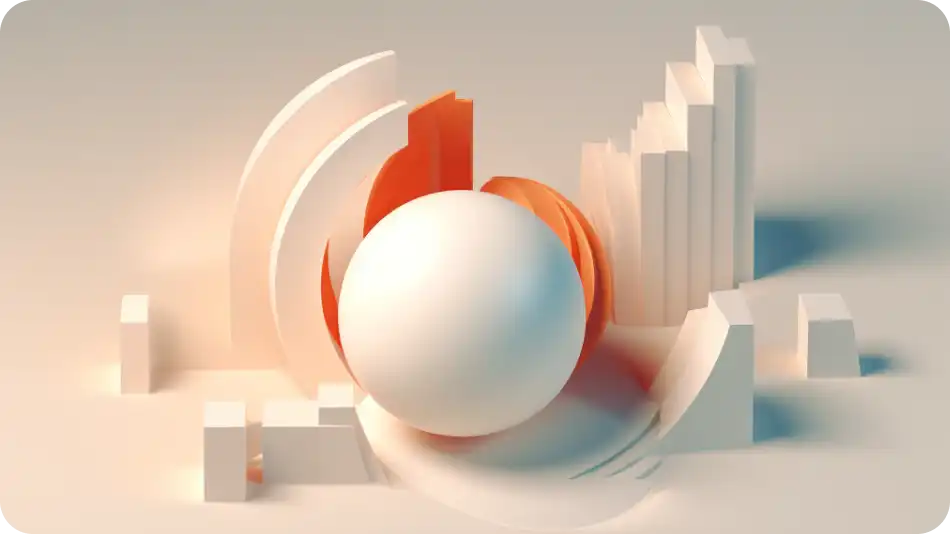
Invoice approval is a critical aspect of accounts payable management, yet manual approval workflows can be time-consuming, error-prone, and cumbersome. With the power of Dynamics 365 and automation solutions like ExFlow, you can streamline the invoice approval processes, unlocking a multitude of benefits.
Let’s explore the advantages of automating invoice approval in Dynamics 365 and how it can overhaul your accounts payable operations.
Dynamics 365 offers robust capabilities for automating invoice approval workflows, allowing you to define, streamline, and optimize the approval processes. By automating invoice approval, you can expedite the processing of vendor invoices, minimize delays, and improve your cash flow management.
Before implementing invoice approval automation in Dynamics 365, it’s essential to ensure that all prerequisites are met. Prerequisites include:
In Dynamics 365, the invoice approval module provides a centralized platform for managing and processing vendor invoices. You can easily access the module from the accounts payable dashboard, view pending invoices, and take appropriate actions based on predefined approval workflows.
Configuring invoice approval settings in Dynamics 365 involves defining approval criteria, setting up approval thresholds, and specifying routing rules. You can customize approval settings based on factors such as invoice amount, vendor category, and departmental approvals.
Approval hierarchies dictate the flow of invoices through the approval process, ensuring that invoices are routed to the appropriate stakeholders for review and authorization. Dynamics 365 allows you to define complex approval hierarchies based on organizational roles and responsibilities.
Customizing invoice approval workflow steps enables you to tailor the approval process to your specific needs and preferences. Dynamics 365 offers flexibility in defining workflow steps, including invoice submission, validation, approval, and payment processing.
Integrating vendor management functionalities into the invoice approval process streamlines communication and collaboration with vendors. Dynamics 365 allows you to maintain vendor profiles, track vendor communications, and resolve invoice discrepancies efficiently.
Before deploying the automated invoice approval workflow in a production environment, it’s crucial to conduct thorough testing to ensure functionality, accuracy, and compliance. Testing involves validating workflow configurations, simulating approval scenarios, and identifying potential bottlenecks or technical issues.
ExFlow, a leading accounts payable and invoice automation solution, is already built into Dynamics 365, enhancing the efficiency and effectiveness of automated invoice approval processes. With ExFlow, you can automate data capture, streamline approval workflows, and gain real-time visibility into all your invoice processing metrics.
Compliance with regulatory requirements and internal policies is vital in invoice approval processes. Dynamics 365, coupled with ExFlow, offers robust compliance monitoring capabilities, ensuring adherence to legal and financial regulations throughout the invoice approval lifecycle.

To maximize the benefits of automated invoice approval in Dynamics 365, it’s important to adhere to best practices such as:
By following these best practices, you can truly optimize invoice approval workflows and drive efficiency in your accounts payable operations.
In conclusion, automating invoice approval in Dynamics 365 offers numerous benefits, including improved efficiency, enhanced accuracy, streamlined workflows, and better compliance. By leveraging the capabilities of Dynamics 365 and ExFlow, you can revolutionize your accounts payable operations, ultimately driving cost savings, improving cash flow management, and nurturing stronger vendor relationships.

Blog

Blog

Blog