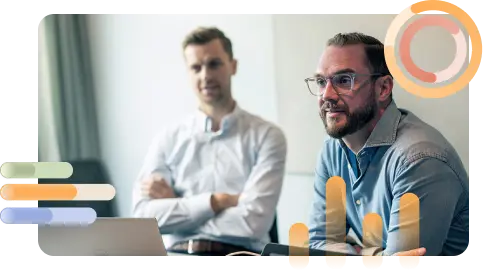Blog
Optimizing Dynamics 365 Financial Reporting
24 Jul
Blog
24 Jul

Financial accuracy and timeliness can make or break a business, so the importance of efficient reporting can’t be overstated. Dynamics 365 offers innovative tools that can streamline and transform your processes. By leveraging D365, your business can turn financial data into a strategic asset, enhancing decision-making and building stronger stakeholder trust.
Let’s examine how Dynamics 365 financial reporting works, exploring its key features, benefits, and best practices for optimizing your existing process.
Key highlights:
Dynamics 365 financial reporting is the set of capabilities within Business Central (BC) and Finance & Operations (F&O) that allow finance teams to collect, structure, and present financial data with accuracy and consistency. These reporting tools are built into the ERP platform, giving organizations the ability to move beyond manual spreadsheets and generate everything from daily operational reports to high-level executive dashboards, providing real-time visibility.
Without reliable reporting in place, teams risk missing:
Enterprises that don’t fully leverage the reporting capabilities within Dynamics 365 are bound to encounter recurring obstacles that affect decision-making and financial stability. The following challenges can undermine the reliability of data, slow down operations, and create unnecessary risks for the organization:
Dynamics 365 BC and F&O provide numerous financial reporting tools designed to move beyond basic number-crunching by giving teams enhanced visibility into performance and tighter control over compliance. They also reduce reliance on disconnected systems, allowing enterprises to manage reporting in a single, reliable platform.
The top benefits include:
Dynamics 365 automates many AP processes, which in turn reduces manual effort and minimizes errors. This automation leads to more efficient and accurate financial reporting, which frees up more time for strategic analysis.
With Dynamics 365, financial data is updated in real-time, allowing your company to generate up-to-date reports quickly. This feature is crucial for timely decision-making and maintaining financial transparency.
D365 integrates with other Microsoft tools and third-party applications, enhancing its functionality. Notably, ExFlow is built right into Dynamics 365, eliminating the need for separate integrations. This built-in advantage further streamlines financial reporting by automating the invoice processing journey, all within your trusted ERP.
Microsoft D365 helps ensure that financial reporting aligns with accounting standards and regulatory requirements. Built-in controls, audit trails, and customizable reporting features make it easier to remain compliant during audits and reduce the risk of costly penalties.
Not all financial reporting software within Dynamics 365 offers the same level of functionality. Business Central is designed to meet the needs of small and mid-sized organizations, providing straightforward tools that simplify day-to-day reporting. Finance & Operations, on the other hand, delivers a more advanced set of features for enterprises that manage more complex processes across multiple entities.
The table below highlights how the two compare across core reporting capabilities.
| Aspect | Business Central (BC) | Finance and Operations (F&O) |
|---|---|---|
| Automation | Simplified automation for SMBs | Advanced automation features for large enterprises |
| Real-time Data | Basic real-time data capabilities | Extensive real-time data analytics and reporting |
| Integration | Integrates with Microsoft 365 and select apps | Broad integration capabilities with Microsoft and third-party apps |
| Compliance | Suitable for standard compliance requirements | Advanced compliance tools for complex regulations |
Reporting plays a bigger role than simply closing the books at the end of a period. Its true value lies in providing accurate and timely information that guides day-to-day financial and strategic choices. Dynamics 365 provides tools that not only simplify reporting but also enhance the quality of insights teams can gain from their data.
To make the most of these capabilities, organizations should focus on the following practical strategies:
Dynamics 365 offers pre-built templates for various financial reports, making it easier to generate standard reports quickly. These templates can be customized to fit your specific business needs, ensuring that all relevant information is included.
Automating routine financial reporting tasks, such as data entry and consolidation, can significantly improve your efficiency and accuracy. Dynamics 365 allows users to set up automated AP workflows, greatly reducing the need for manual intervention.
By leveraging real-time analytics, businesses can monitor financial performance continuously. Dynamics 365 provides powerful analytics tools that enable users to track key financial metrics and identify trends and anomalies promptly.
The D365 Financial Reporter isn’t limited to producing standard financial statements. It acts as a gateway to business intelligence by linking financial data with tools that reveal deeper insights. With the following capabilities, finance teams gain a clearer view of performance, spot emerging trends, and guide decision-making with greater confidence:
Investing in Dynamics 365 brings powerful capabilities, but the return on that investment depends on how effectively the tools are used. Financial reporting software delivers the most value when teams actively maintain data quality, build their skills, and refine their processes over time.
The following three best practices help organizations strengthen reporting outcomes while ensuring they see measurable benefits.
Conducting regular data audits ensures that your financial reporting is based on accurate, consistent, and complete information. By reviewing entries and reconciling accounts at scheduled intervals, finance teams can detect errors or omissions early, before they impact official reports or decision-making.
This proactive approach not only improves report reliability but also builds confidence among:
Training is an investment in both your people and your technology. Even the most advanced reporting tools in Dynamics 365 are underutilized if users don’t fully understand them. Providing ongoing training sessions and access to support resources helps finance staff build proficiency and stay current as new features are released.
A well-trained team can take advantage of automation, analytics, and integration capabilities more effectively, which directly improves reporting quality and efficiency.
Financial reporting is not a static process, and organizations that regularly review their practices often find ways to work smarter. Encouraging feedback from users and stakeholders creates a clearer picture of where reporting might fall short or become too time-consuming. Analytics can also reveal patterns in workflow bottlenecks or recurring errors.
By acting on these insights, finance teams can adapt reporting processes so they remain efficient, relevant, and aligned with evolving business needs.
The office of the CFO plays a critical role in financial reporting and compliance. By leveraging tools like Dynamics 365 and ExFlow, your CFO can streamline financial operations and ensure accurate and timely reporting.
Automated financial reporting tools help CFOs with:
With access to real-time data and the automatic generation of financial statements, CFOs quickly gain visibility into the organization’s financial position. This type of transparency allows them to analyze current performance, anticipate future trends, and align resources with strategic goals.
Automated reporting also reduces the time spent on manual consolidation, giving CFOs more bandwidth to focus on growth initiatives. Key advantages include:
Dynamics 365 and ExFlow create a unified platform where financial data flows seamlessly between teams, reducing the silos that often slow down reporting. All stakeholders, from accountants to senior leadership, work from the same source of truth. This alignment supports smoother collaboration and helps avoid miscommunication during crucial reporting periods.
Key advantages include:
ExFlow is an invoicing automation software that is built into Dynamics 365, enhancing AP financial reporting with the following capabilities:
Optimizing financial reporting is crucial for achieving transparency, meeting compliance standards, and empowering strategic decision-making. Dynamics 365 provides a robust accounts payable platform, and by utilizing built-in financial reporting automation tools like ExFlow AP, businesses can further elevate their processes.
Book a demo today and see how ExFlow can help streamline Dynamics 365 financial reporting for your enterprise.
Selecting the right financial reporting software depends on your organization’s size, structure, and reporting needs. For enterprises using Microsoft Dynamics 365, ExFlow is a strong choice because it’s natively embedded within the platform, eliminating the need for extra integrations. This makes it easier to manage reporting and accounts payable processes in one environment.
When evaluating options, consider:
Automation reduces the time and effort needed to prepare accurate reports by eliminating many of the manual steps that typically slow down finance teams. Features such as data validation and workflow routing help ensure information is both timely and reliable.
This means staff can spend less time on repetitive data entry and reconciliations and more time analyzing financial outcomes, advising leadership, and driving improvements across the business.
Financial reporting is evolving quickly as enterprises adapt to new technologies and growing demands for transparency, reflecting a shift toward not just recording data more accurately but using it as a tool for decision-making and accountability.
Three of the most notable trends are: