ExFlow AP
ExFlow AP Automation is a built in solution for Dynamics 365 Business Central that streamlines and automates the supplier invoice workflow, delivering better control, higher efficiency, saving time and money

Sinking in sales order quicksand? Bogged down by countless hours manually entering information, only to discover discrepancies later? The struggle is real and leads to inefficiencies and potential errors that negatively impact your business’s bottom line.
Get back on solid ground with ExFlow Sales Order, designed to automate and streamline your processing from start to finish. With our sales order automation software, you can say farewell to the tedium of manual data entry and get ready for a new era of efficiency, confidence, and accuracy.
With ExFlow’s sales order software, sales documents are imported and automatically transformed into full sales orders, complete with the original PDF attached for easy cross-checking.
Define specific conditions for incoming documents, and our sales order management software handles the rest. If requirements aren’t met, adjustments can be made directly within BC before processing.
Data capture extracts key details from customer documents and maps them to existing Business Central records, ensuring consistency and data integrity.
Customer purchase orders can be received directly into Business Central, creating a direct line from incoming requests to actionable orders.
When data inconsistencies occur, users are prompted to make quick, informed corrections before creating orders, reducing rework and delays.
Once conditions are met and data is validated, ExFlow automatically generates a sales order, saving valuable time and eliminating repetitive entry tasks.

When your organization receives a high volume of customer purchase orders, even small inefficiencies can compound into bigger issues, like:
ExFlow Sales Order eliminates these pain points by digitizing and structuring the entire process within your existing Dynamics 365 Business Central environment. It ensures incoming documents are processed quickly, accurately, and consistently, even when customers use varied formats or incomplete information.
For teams managing complex sales cycles or multiple document types, ExFlow automation ensures that nothing slips through the cracks, helping your company maintain service levels, respond faster, and operate with greater control and clarity.
Automated Order Importation and Smart Validation
Seamless importation, matching, and validation of orders against predefined business rules
Engagement of Order Processing within Business Central
View, manage status, warehouse notification, and order release
Automated Order Creation
Reducing manual order entry time and eliminating time/transcription errors
Reporting and Analytics
Full status of order processing and order archive management
ExFlow’s sales order software provides full transparency into incoming orders, from document receipt to posting. Sales teams and finance have instant access to order status, customer details, and supporting documents, all in one place, enhancing control throughout the sales order processing software workflow.
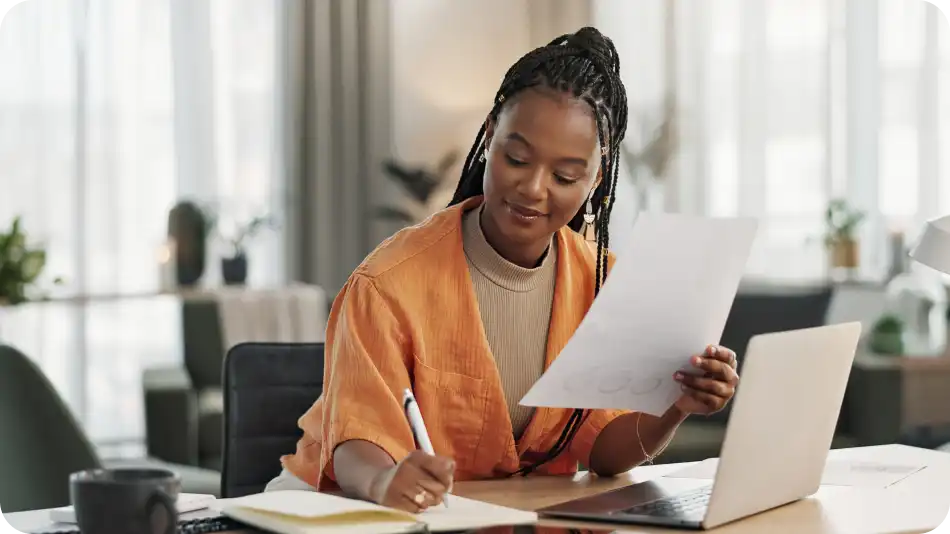
Built inside Microsoft Dynamics 365 Business Central, ExFlow works natively with no third-party integrations or data syncing needed. This reduces implementation time, ensures real-time updates, and keeps all sales order software data securely within your existing ERP environment.

By eliminating manual entry and introducing automatic validation rules, the sales order processing software significantly reduces the risk of pricing discrepancies, product mismatches, and delivery mistakes. Orders are verified before posting, helping teams avoid costly corrections later.

With automated document import, data capture, and order creation, ExFlow speeds up sales order processing from days to minutes. Teams can respond to customer orders faster, reduce administrative workload, and keep fulfillment moving without bottlenecks.

Check our case studies and see how other clients leveled up their business with our help
Book a demo, and we’ll get back to you with details so you can have all
your questions answered in one session.
